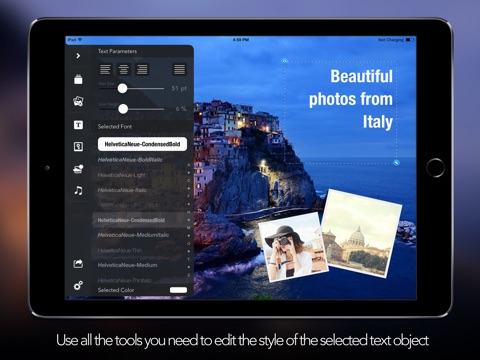Flying Frames - Photo Album And Slideshow Editor
“Flying frames” is the photo album and slideshow editor that you need to have in your applications library. Why, just to show to your family separate photos from your vacation or other memorable events? Lets make photos exciting and share the moments through presentations in the most stylish way! With this tool, you can create awesome slides about all of your events (birthday parties, vacations, journeys, etc.).
Features
- Create multiple slideshows of your journeys, vacations or events, etc.
- Store a bunch of the photos in one slideshow. Rotate, resize and add frames to the pictures.
- Change the frame type for the picture and add text inside of the frame.
- Add a title to the slide, descriptions of moments, change text style (size, font, color and line height), change paragraph style easily.
- Play the slideshow with or without music, change the volume, and even change slides during the presentation.
- Change project settings (creation time, slideshow animation style, slides’ presentational duration.
- Share slides via Email, Facebook, Twitter, Pinterest and other sharing services.
- Save slides in iPad’s library, print directly from the application.
- Forget manual saving! Auto save is included for your convenience.
- The application is created only for the iPad, so it is closer to the ecosystem than the other cross platform apps!
- “Flying frames” works in both latest operating systems - iOS7 and iOS8
- Use this application as a screensaver to represent something important in your home or in the company.
- Pleaser dont forget to rate our application if you liked it.
In the AppStore, another slideshow presentation editor like this can not be found. We wanted to create a tool that can translate photos into your feelings. In our app, you can edit text and frames like you want – in a freer style! It all depends only on your mood. Save slides into various slideshows and show them to your family and friends directly from your iPad or stream through the AirPlay service. Just with a few clicks, share the moments with your friends via Email, Facebook, Twitter or other service providers. Add pictures to the slides to change the frames. Add any desired text below, as well as descriptions and titles so that your presentation will display more vivid emotions. If you are a company spokesperson or saleperson , “Flying frames” is the best tool to show your deals to your clients, because this tool can be the screensaver for your iPad. It is a power saving application and consumes little energy, however, we recommend to plug a power cable in if you want to show the presentation for hours. Using this as a screensaver will attract attention, because the slides are not static and are more informative than still photos.
Editing a slideshow was never as easy as it is with this app. With this application, you will create slides easily, without any problems, but if, perhaps, there is something you cant find, we have included a full instruction manual on how to work with the “Flying frames” application.
Express your moments and show your passion for what you do in your life with “Flying Frames – Photo Album And Slideshow Editor”!
Cursor Plus team